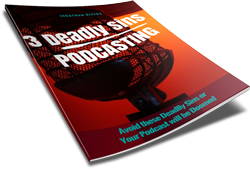Wanna stop talking to cold leads in the real estate closers. You'll discover how to stop sourcing deals and start closing them after working with hundreds of wholesaling businesses, Samantha and David share how you can build systems that give you motivated sellers on autopilot. And now here are your hosts, Samantha and David.
(00:26): Hello and welcome to this episode from the real estate closers. So in this podcast, we have a ton of information to cover extensively. So bear with me. We're gonna do our best to try and cover everything and what we'll probably do in maybe the next podcast or well, future podcasts. We will probably pick a few more of these topics and cover them in more detail. So today we're going to be talking about the most effective systems to use in your real estate investing business. There are so many to choose from, which are the best ones. Well, what we're going to do today, we're just gonna outline the ones that we know that are popular with our clients. So that doesn't mean that the ones that we don't mention, aren't also highly effective and comprehensive, but we're just gonna really focus on the ones that we know that are common and that are really heavily used within our client base.
(01:37): I'm gonna start off with the cold calling outbound campaigns. So what are the power and predictive dialers that you can choose to use for your outbound campaign? Before we start on that, what is the difference between a power and a predictive dialer? Actually many times I wondered what that was myself. A power dialer is actually used by live agents to call one number after another. So if a one number is busy, disconnected, or no answer, the power dialer immediately moves on to the next call. Okay, what's a predictive dialer? Well, these are more automated. They place phone calls even before an agent becomes available, but they're designed to increase the agent's efficiency by calling as many leads as possible. So with the power dialer, the agent actually presses and chooses the contact themselves and it's called and with a predictive dialer, the agent has to wait for the calls to come to them.
(02:45): I'm gonna explain. And now name a couple of these different ones that are very common with our clients. The most heavily used power dialer that clients use is the mojo mojo sells. And well, I'm gonna list some of the pros and the cons. This dialer was heavily used when I started back in 2017 in the real estate industry, providing VAs nowadays, a lot of people are still using mojo, but since then, I feel like the technology has developed and improved, and many clients are using different tools, but something that I really like about the mojo dialer is that it's very easy to use extremely user friendly. I like the reporting. Um, it has all the call detail report. You can see the contact rates, you can see how many calls have been, you know, disconnected, or if there's a bad line, how many contacts, how many answering machines, et cetera, et cetera.
(03:47): It's also really easy to track the time because we pay off the dial time. So I really like that for payroll purposes and reporting purposes. You can also add, uh, the component for the call recordings, which allows our QA, uh, quality control and assurance team to be able to listen to the calls and monitor them. Um, since 2017, when I started in this industry to now, they've also added other features, so features to skip traces and pull lists. It's pretty affordable as well. You can have a single line or a triple line dialer. I always recommend that for bigger, more generic lists for like a blasting campaign, you get a triple line dialer. And then for the single line, you would use that for a more niche list, a smaller list where maybe you want the agent to leave a voicemail and things like that.
(04:44): The cons of mojo or the disadvantages is that when you're hiring a VA, the majority of the time it's gonna be out that the person will be outside of the United States. And mojo doesn't have an, an, a built in VoIP system for agents that are outside of the us. So agents have to connect using Skype or another VoIP system rather than just having it all in one tool. So this can, it works well, don't get me wrong, but it can be a little clunky sometimes where the agent constantly has to change the server. And sometimes this also creates a lot of lagging in the calls and some glitches that would be, you know, the main issue that I personally would have with mojo. Also sometimes when agents are dialing that sometimes a discrepancy between the dial time, like what's reported, it can also sometimes report as less than what the agent has actually dialed and what shows on the timer.
(05:53): So sometimes that is more to do with the call lag with the time lag. So that can sometimes be a little, a little tricky to deal with. So that's a power dialer. Some other well known, predictive dialers are ready mode. It used to be called Zen call. And then the company changed its name to ready mode. This is a very common predictive dialer. I like it a lot because it already has the VO system built in the phone system already built in. It has core recordings, excellent reports. I love how it tracks the agent's time on the dialer. We pay off the payable time. It has so many different features. And I also like that also within the same system, you can switch out and buy different phone numbers, because this is something that's really important. When you are setting up an outbound campaign that you swap out the caller ID number regularly, otherwise it will be flagged a spam.
(06:58): So with the, with the ready mode dialer, you have the option of just paying and changing the numbers. Regular. I believe it's like $5 for a number don't hold me to that. but I believe that's how much it is. So, so that's something that is a, a great advantage. So it's really easy to use in terms of tracking the time for the agent, the reporting, maybe some of the pros, sorry, the cons might be, you really need to get it set up properly. If you don't get the, the dialer set up properly, it comes as a basic foundation, but if you don't get it properly set up to how you need it, for example, the number of lines and customize it specifically to your campaign, you'll have glitches with it. So that's the only thing it's not as easy to kind of just plug and play like the mojo dialer, but if you get it all ready and customized, then you will really appreciate this, this type of predictive dialer.
(07:58): In addition to those, you also have other ones like call tools, which personally I am not a fan of. I'm not a fan of call tools because they've made it ridiculously complicated. In my opinion, to upload the lists with mojo, you just simply upload it using a, um, an Excel spreadsheet with Zen call AK ready mode. It's also relatively simple, but with call tools, they've made it very, very complicated to upload the lists. And I don't like how you have to track the hours. It doesn't just have one column for the dial time or payable time. You have to basically accumulate a number of different columns in the bar chart for the statistics. And then you have to, from there calculate the dial time of the agent. So it, it just takes a little bit longer another platform. Uh, that's also a predictive dialer, another platform that is nice that a lot of clients use, which is a predictive dialer is bone burner.
(09:02): Bone burner is relatively simple to use, very easy to upload. The lists also has all of the common features, core recordings and tracking the hours. Batch is also another system that is becoming quite popular. You will probably have heard of it more for texting and list stacking, SMS, et cetera, but it actually has an outbound dialer, which more clients are starting to use. So that might be something that you might want to look into if you're using batch already for your list stacking and pulling lists and your texting, you might want to look into that dialer as well. So you have kind of a one stop shop in your, in terms of, you know, choosing a system that can do everything. Now, another platform that is becoming very popular is one called smartphone. Uh, it's spelt S M R T phone. So you OIT the a, and this is a really kind of very well integrated platform specifically.
(10:07): Well, I'll, I'll go on to the, the dialer in a minute for outbound, but it's very popular for lead managers and acquisition managers, because it's more like a manual dialer. And it also allows for multiple integrations. So you can route, um, inbound calls as well. A lot of our clients that have lead managers and acquisition managers use smartphone for their VAs to, to call. However, a lot of clients are now switching to use their four line power dialer. So this is another stream of their business that they have, um, integrated. So now it's actually becoming popular with cold callers, just feedback from our clients. I would recommend highly recommend smartphone. And again, it's S M R T just, if you're trying to look online and you're trying to type with the, with the a, you won't find the website. Um, so these are some platforms are particularly powerful.
(11:10): They're particularly effective. Again, if I don't mention other platforms, it's not because I'm earning a commission to promote these tools. It's just simply off the backs of our clients, gaining feedback and insight from them. Now, if you are using or looking for texting platforms, maybe as a compliment your dialing, I would recommend the following for texting. Uh, a lot of clients use launch control, batch or lead shepa. There are also some other ones like go for clothes and deal machine. However, the ones mentioned above are very popular with clients. So these are specifically texting platforms, and it's great. If you want to, if you've got a cold caller, maybe you want to have them do texting one day calling another day, or you're looking to hire just specifically a text for your campaign. It's very simple. You, you go into the system, you load your data, you create different templates.
(12:16): So maybe you want different templates for different situations to target different lists, different prospects. And one thing that you have to be just to be aware of due to the restrictions with the carriers, you have to just be compliant, which means that, and you can't send out like blast texts. So you have to have the agent pressing individually each separate text. So it can be a little time consuming, but you have to do that. So it doesn't come across as like a, like a bot, like a robot, and then it's not flagged. So, yeah, I hope that that has been insightful. And again, you know, I'm really excited about this topic because it's really your systems that are gonna be so imperative to really launch a successful campaign, obviously alongside with the VA and the data. We really can't stress enough how important it is to get your systems right, choose the right systems for your business, obviously for your budget and getting the right system that is user friendly and will allow you to scale your business effectively and productively. So I'm now going to take a breather and have David, uh, come on board. So he's gonna explain and go and talk to you a little bit about CRM systems.
(13:43): Thanks very much, Samantha. That was hugely interesting, quite a lot to take in there, but very, very important looking at the right, uh, power and predictive dialers for your business. So linking in with that, obviously CRS, uh, CRM systems. So what are the best CRM tools for you to use for your business? Now, the first thing is what is a CRM. It stands for customer relationship management. So it's very, very important for any business. You know, a lot of call centers obviously use these so that when a client calls in, they can immediately bring up all their details. It tracks all their contacts, perhaps letters that have been sent to them, uh, previous, uh, inbound calls, outbound calls, any kind of interaction that you, the business has had with that, uh, that client, that customer is recorded in the CRM system. So customer relationship management system, it it's very, very important in the, um, real estate investment sector, obviously for our clients to help track all the leads in one place, all the interactions with clients, the closings contracts sent out, as I say, inbound, outbound calls, and very important for our VAs as well, because obviously they use this depending on whether they're, they're a call caller making outbound calls, whether they're a lead manager or acquisition manager, as, as man, as Samantha mentioned earlier.
(15:06): So very, very important to track all the contact points that you've had with clients. Now, one of the best tools and best known tools in the real estate sector is by far podium. Podium is an excellent collaboration software. It's by far the most popular without clients. Why is that? What it's very user friendly. It's great for tracking leads, setting up meetings and property inspections. So, as I mentioned, it's just excellent collaboration software for your team to use it also tracks any calls and emails, and you can actually text within the system as well. So it's a very versatile, very user friendly and a very established CRM system that as I say, a lot of our clients use and continue to use something, a newer kid on the block, but again, globally now very, very popular with all kinds of businesses in different industry. Sectors has really taken off over the last few years, is Salesforce very, very popular CRM, very convenient.
(16:13): It allows multiple integrations with other platforms and applications. It uploads leads very, very quickly. You can call prospects from within, inside the platform. And as I say, it uploads very, very quickly. So Salesforce is another one it's probably got more features. It's probably got more integration, possibilities options than a lot of the others and maybe with pod, but as I say, pod very, very popular does the job very, very focused on the real estate sector. Whereas Salesforce can be used in, as I saying in number different number of sectors, but is becoming very popular with our clients in the real estate industry investment sector. Now there are many others on the market, as I'm sure a lot of you out there will listening to this will know there's, uh, another one called REI, simply CRM, very, very good for drip campaigns, calls, SMS and much more related to your marketing.
(17:10): So that's another one that's number of clients are using as well. And then other CRMs in the market re I black book B 24 and others, what Samantha talked about in the first point about the power dialers, predictive dialers and the different kind of dial dialer technologies out there. Very, very important also to link that with very effective CRM system, something that's very compatible and that you can use and that's right for your business. So make sure you do some research in terms of what, what you feel the best CRM system is for your business. You don't necessarily have to get the most expensive. You don't have to get the one with all the bells and whistles. If you're not gonna be using them, choose the one that is best for your business that is user friendly, does the job and that, um, your VA can effectively use and your, and your, uh, internal team can effectively use. Cause it really is like the bank vaults for all the information with contacts, with your customers in your business, hugely, hugely important. So I think that's about it for me. I'm now going to hand back over to Samantha and she's gonna talk about another importance application we use obviously very, very regularly and strictly in our business and that's time tracking tools for the virtual assistance. So over to you, Samantha.
(18:30): All right. Thank you, David. Thank you so much for, for that insightful, those insightful observations about the CRM. It is so important to have a really great CRM that you can track everything and have all of your leads in one place. So I'm gonna talk now a little bit about some of the time tracking tools for the virtual assistant. So if you are hiring a virtual assistant, like obviously remotely, you're gonna need to track their time. And if you're hiring an agency, then that's something that we already do. And that we cover that we paid for those tools and softwares. Um, now please stay tuned till the end, because I'm also gonna be talking about some other extremely useful apps for your business. Some of them and most of them actually, you already know, but there's one that is I'm really excited about. And it's one that my client told me about.
(19:33): He's absolutely killing it with his acquisition manager. So just please stay tuned to the end and I will divulge what that app is cause it's really, really good, but let's go back to the time tracking tools for assistance. We tend to use two. So since we started in the industry doing this back in 2017, we were always using time doctor. So time doctor is a time tracking tool that the agent has to download on their computer, not on their phone, on their computer, because we need to see what they are doing during the day on their computer screens time. Doctor has some nice features where basically it tracks the hours of the, of the agent. It has reports, it has time sheets. And what it does is it takes sporadic screenshots during the day. So we can have our team leads, monitor those screenshots, just to make sure that their agent is actually at their workstation doing what they're supposed to be doing.
(20:41): They're not on social media or watching football or distracted basically. Um, it isn't, it even has an option where you can have them on video tracking them. But to be honest with you, just for issues of privacy, we don't do that. We just have the screenshot option. So that's time doctor. It's great in, in the sense that you can use it for multiple campaigns. It's very easy to set up. What I would say about it is it's a heavier application. So a lot of agents prefer to use track because it's lighter. So it is a heavy application, takes up a lot of room, a lot of memory on your, on your PC. So that in itself can be, you know, a big disadvantage sometimes for that, because of that, it can cause technical glitches. Now comparing that to track track is another time tracking tool that we just started using.
(21:40): I would say about maybe a year and a half ago, it's still in the better testing stage. So there are a couple of features that aren't available yet that are still coming into fruition. It's a lighter application. So because of that agent prefer to use it. Another disadvantage to track is that it can't be used yet on multiple campaigns. So if you have a, an agent that has two, two clients, then it's probably better to have them on tr sorry on time doctor, or if you don't want to confuse them, you can have one client on track and have one on time doctor. So they have to log into two different applications because sometimes they can get confused if they're distracted or they're just focused on task, they can accidentally keep clocking in on one campaign when they should have started working on another that's for agents that have two clients overall, I really like track.
(22:41): Um, it also has all the features, uh, that time doctor does in, you know, in terms of their reporting time sheets. It also takes sporadic screenshots. The screenshots are blurry, whereas in time doctor, they are completely clear. So it's not as intrusive, but you can still see enough to know if they are wasting time or being effective at their workstation. I would recommend both of them. Definitely, definitely is necessary. If you are hiring staff remotely, if you have your own teams in house, then I mean, I would still recommend using it, but it's definitely needed for remote staff. And at nomad Duck's wholesaling caller solutions, we already have been using these. We cover the costs of the software, not the client. And I want to go into a little bit of detail about comprehensive sites that clients should be using for pulling lists and skip tracing.
(23:40): Well, I'm sure we've all heard about prop stream. Uh, they have a monthly fee. You can, can use them for skip tracing, pulling lists. One nice thing about skip tracs, sorry about the, uh, the prop stream is that you can filter out what you, what you're looking for. So if you're looking for single family homes or duplexes, you can filter them out. You can filter out ones, you know, be looking for a certain age. So properties built after, I don't know, 1995 to 2000 and you can set the parameters and then you can act as like a filtration system it's very popular and people also use it for skip tracing. I would still recommend the company IDI. I think that, I just think that's the crem dire of, of companies. Also, if you're really into driving for dollars, there's a good app called deal machine where basically it's a, it's a virtual driver.
(24:39): So basically what clients do is they download the app, you get a driver and basically the, the driver drives around and it basically gets them properties in their area, put in their, your, your area, the zip code. And it, it finds driving for dollars deals for you. Again, I believe it's a monthly, monthly fee. There are also alternatives now in the market to deal machine. And that might even be even better if you know of any, I would love to hear your feedback on that, but, um, deal machine is still pretty solid. It's pretty solid, uh, app. And again, it's, uh, it's a good resource for driving for dollars. Now, going into comping know, obviously that's a really important part of your, of your wholesale business. If you're a wholesaler and you're wanting to calculate the ARV max cash offer, then a lot of the time, depending on the area, a lot of clients will use Zillow, uh, Zillow or, or Redfin.
(25:43): That's actually integrated into the dialer. So in mojo, it's integrated also in many other dialers it's, um, can be integrated. And that's really good because it has like the, it shows the, the property address, the zip code. It has a photo or a couple of photos of the property. And a lot of clients, they, they swear by it. They make their kind of soft offers, as we say. So they calculate the 60% or 70% of, of the Zillow. And they have their agents throughout a soft offer. In other, in other states, it doesn't work. They, they don't use it at all. They might use different sites or they use different apps and awesome apps that one of my clients swears by that I just found out about is called let's go offer, do com I'll repeat it. Let's go offer.com. I had a call with him the other day and he was talking to me about it.
(26:42): He has his acquisition manager use it, literally. It's the easiest application you put in the address, zip code. And it comes up with three different offers. So like the, like the high offer mid-range offer and then like the lowest low offer. So you don't even need to do it manually. You just put the address in, and then it comes up with the, with the offer. He swears by it. He loves it. And he's acquisition manager who is one of ours from nomad ducks. And we subcontract him out to the client. He is absolutely killing it. He's closing two or three deals a week and the client is super happy and that's because he has efficient systems and tools that work for his business. So I'm just going to, uh, before I, uh, let David say a few closing words, I, uh, just wanna really highlight how important it is that you use the best CRM for your company.
(27:43): Not because you wanna impress other investors or other people in your mastermind group, what works for you now, obviously you're gonna be coming across a lot of recommendations in different groups. I'm not saying that that's a bad thing. That's awesome, but you need to really understand what works for you. What do I mean by that? If you have a mentor or a friend that has a much bigger organization, you know, they have a huge CRM with all the bells and whistles. It might have features that you don't need. If you are just starting out, or maybe you kind of like a, you know, like a, a high roller, but not as high rolling as some of these other investors in your groups, you might not need all of the fancy features. You might just need something a bit more simple. So really go with something that you like, that you can use that you understand.
(28:36): It's remarkable how many clients on board with me, and they don't even know how to use their own systems. So if you don't know how to use your own system, how do you expect your VA to understand? So that's really, really important. So again, I really hope that you enjoyed this episode, look into those power and predictive dialers. See what works best for you. Do you prefer a power or predictive dialer? Do you prefer a single line or a triple line look and do your research on your CRM, look into the time tracking tools and the apps let's go offer.com. It'll make your life much easier for comping, and you can just throw out those offers.
(29:15): Well, thanks very much, Samantha, that again, hugely interesting discussing there, the different time tracking tools and O other useful apps for our client's business and anybody who's listening, and whether they be a new investor or experience one hopeful, you've picked up some great information today. And some, perhaps some tips we hope you've enjoyed this episode, the real estate closes. And as always, you can go to our website with encourages to go to our website, www.noducks.com on there. You can fill in the contact form and you can have a free consultation with us. Talk to us about what you might need for your business, what your requirements are, see how we can help you. And let's get into a great relationship together too, to help grow your business. Or you can just click on the green WhatsApp button and you can get straight through to the lovely Samantha and what could be nicer than doing that. So, Samantha will help you with anything, uh, that you need and talk to you about how we can get you set up with one of our great cold callers lead managers, or indeed acquisition managers until next time. Thank you so much for listening, and we wish you every success.