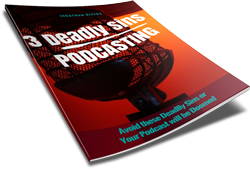Check this out,
In the past week I've had three different people I respect tell me I need to make more videos.
For years I've been ignoring this,
But when I look at my friends who have a big following online I notice they make videos all the time.
That;s why I finally said, “Fugk it – I'm going to give this video thing a go.”
Here's what I'm going to do.
For the next eight weeks I'm going to commit to making at least one video per week for you.
It could be a screen cast, or it could be a talking head video – doesn't matter as long as I deliver one video per week to you.
At the end of the eight weeks I'll take a look at my data and decide if I want to keep doing it or not.
Savvy? Good.
Since last week's “How to Video” was so popular I'm going to hit you with another one.
You ever download an audio file and listen on your phone or your car and notice it doesn't have a picture – or any other identifiable info?
Smart podcasters know they have to add something they call ID3 tags to their audio.
This lets them put in pictures and titles and all sorts of cool stuff.
In this week's video you're going to find out how to add all that coolness to your audio files so you look like a pro..
Enjoy,
Producer Jonathan
PS – To get all my new videos when they come out (instead of waiting for this email) make sure you subscribe to my channel on You Tube.